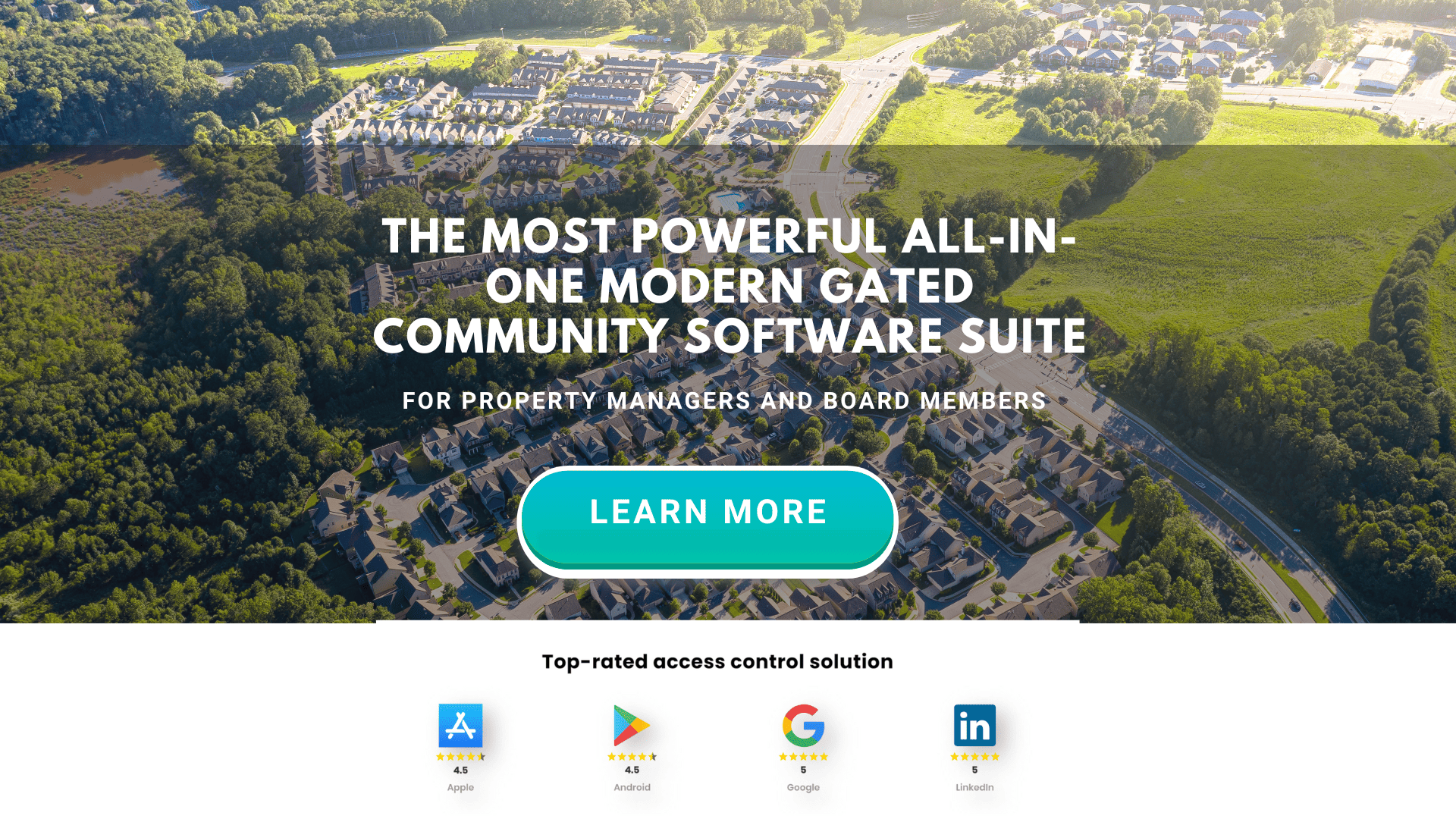In the current climate, the concept of security has shifted. It’s no longer sufficient to rely solely on traditional measures like lock and key or perimeter walls. Communities such as gated neighborhoods and private clubs are now looking toward innovative access control systems that not only safeguard but also enhance their living spaces.
These contemporary solutions offer a dual promise—reliable safety coupled with ease for those who call these places home.
This access control system installation guide is here to help you navigate this shift. Whether you’re upgrading or starting from scratch, we’ll walk you through the process of installing a cutting-edge access control system tailored to your community’s needs.
IN THIS ARTICLE
- Modern Access Control Systems: An Overview
- Pre-Installation Planning: A Strategic Approach
- Step-by-Step Installation Guide
- Integrating Aesthetics and Functionality
- Post-Installation: Ensuring Long-Term Success
- Securing Your Community for the Future
- Appendix
Modern Access Control Systems: An Overview
Think back to when a sturdy padlock served as primary protection of our homes. Fast forward to today, and it’s clear we’ve entered an era where digital prowess holds sway in secure spaces.
The Evolution of Access Control
Gone are the days when all that stood between security and vulnerability was a metal key. Instead, initial electronic systems introduced us to simple but effective solutions like keypads and card readers.
These were innovative, yet only stepping stones toward greater sophistication in response to increasingly cunning threats.
Now imagine walking up to a door that doesn’t just swing open or stay shut based on who you are but considers when and where you’re allowed entry—an intelligent system tailored with precision for different scenarios.
That’s what modern access control offers.
Types of Access Control Systems
There are a wide range of options to suit different needs:
- Keypad and Code Systems: Simple and affordable, these require a numeric code for entry. Ideal for low-risk areas like clubhouses but can be vulnerable to code-sharing.
- Card and Fob Systems: Popular for their balance of security and convenience, these systems allow entry via proximity cards or fobs. These are effective for main gate control systems but can be compromised if cards are lost.
- Biometric Systems: Fingerprints or facial recognition provide high security. They’re perfect for high-risk areas but come with higher costs and potential privacy concerns.
- Mobile, Bluetooth, and Cloud-Based Access: These systems use smartphone apps or Bluetooth for entry, offering flexibility and remote management. Best for tech-savvy communities, though they depend on reliable internet and mobile device functionality.
- Integrated Security Systems: Combining access control with CCTV and alarms, these provide comprehensive security but require significant investment and ongoing management.
Each system has its strengths, making it crucial to match the solution with your community’s specific needs.
Pre-Installation Planning: A Strategic Approach
Before diving into the installation of an access control system, take some time to plan thoroughly. Proper planning ensures that the chosen system meets current needs and is scalable and compliant with all relevant laws.
Let’s walk through this critical phase.
Assessing Community Needs
Begin by evaluating your community’s unique security requirements. Identify entry points such as main gates, side entrances, and shared facilities like gyms or pools.
Consider who will need access—residents, staff, visitors, and service providers each might have different requirements.
Mapping out these needs in detail is essential for selecting a system that manages access effectively while maintaining convenience.
Designing with the Future in Mind
Security isn’t static, so your access control system shouldn’t be either. As your community grows or technology advances, ensure you can adapt. Opt for a scalable solution to allow easy expansion without overhauling everything.
This forward-thinking approach keeps your investment relevant and effective years down the line.
Legal and Compliance Considerations
Compliance holds critical importance when setting up any security system. Familiarize yourself with local regulations like privacy laws and building codes related to access control systems.
Pay attention to data protection requirements or specific installation standards as well. Ensuring compliance not only avoids legal complications but also builds trust within the community by respecting residents’ rights to privacy and safety.
Step-by-Step Installation Guide
Installing an access control system requires careful planning and execution to ensure it meets the community’s security needs. Here’s a step-by-step guide to help you navigate the installation process effectively.
1. Choose the Right System for Your Community
Selecting an access control system starts with understanding your community’s specific needs.
Think about factors such as:
- How many users will need access
- Types of entry points
- Required security levels
Balance these considerations with your budget and desired features—biometric access for high-security areas or mobile-friendly options for ease of use.
Evaluate different systems by their ability to scale, user-friendliness, and compatibility with other security measures such as CCTV or alarms.
Ensure the chosen system can grow alongside your community while adapting to future technological advancements.
2. Site Preparation and Infrastructure
Proper site preparation is essential for smooth installation. Begin with a site survey to evaluate all entry points and identify the best locations for hardware installation.
Plan cable routes thoughtfully, accounting for both power supply and data cabling needs. This step helps prevent future connectivity problems.
Ensure the infrastructure can support the system, especially if you are using smart systems that require network compatibility. You may need to upgrade your current network or add new power outlets as necessary.
3. Install the Hardware
Once you’ve prepared the site, proceed with installing the hardware. Mount keypads, card readers, or biometric scanners at identified entry points so they are accessible and securely fastened to deter tampering.
Install control panels in secure spots—ideally locked rooms—to protect against unauthorized access.
For door strikes or electromagnetic locks included in your system, ensure they align correctly with doors and frames for optimal operation.
4. Configure the Software
Once you have set up the hardware, it’s time to configure the software. Begin by setting up user management profiles and assigning different access levels based on roles such as residents, staff, or visitors.
Configure the access permissions carefully so only authorized individuals can enter specified areas at certain times.
If your system integrates with other security measures like CCTV, ensure everything works together seamlessly for synchronized operation. Establish backup procedures and data recovery options to protect against potential system failures.
5. Testing and Fine-Tuning
The final step involves testing the entire setup thoroughly. Perform comprehensive functional tests to verify that both hardware and software components are operating correctly.
Check each access point to confirm proper permission settings and expected responses from the system. Adjust configurations as needed, fine-tune access permissions, and calibrate biometric systems for precision.
This rigorous testing phase is essential for identifying any issues before fully deploying your system.
Integrating Aesthetics and Functionality
When installing an access control system, it’s essential to consider more than just security. The system should blend seamlessly with the community’s existing architecture and design.
A well-designed setup enhances safety without becoming a visual eyesore or disrupting the area’s aesthetic harmony.
Thoughtful integration ensures that security measures complement their surroundings, making residents feel secure while preserving the community’s visual appeal.
Seamlessly Blending Security with Design
To achieve a balance between functionality and aesthetics, consider the following tips:
- Discreet Placement: Position access control devices, such as card readers or biometric scanners, in locations that are easily accessible but not overly conspicuous.
- Custom Finishes: Use custom covers or finishes that match the surrounding décor, such as using materials that blend with stone, wood, or metal elements.
- Integrated Signage: Combine signage with access control devices to minimize clutter and provide clear guidance on usage.
- Landscaping Elements: Utilize landscaping to naturally conceal wiring and control panels, maintaining an attractive environment.
User-Friendly Interfaces
The success of an access control system also depends on its usability. Choosing a system with an intuitive user interface is crucial to ensure residents and members can easily interact with it. Key features to look for include:
- Clear Instructions: Devices should display clear, easy-to-follow instructions to guide users through access procedures.
- Responsive Technology: Fast and reliable response times enhance user satisfaction and minimize frustration.
- Mobile Compatibility: Mobile-friendly interfaces allow for flexibility, enabling users to access the system via smartphones.
- Accessible Features: Consider systems with accessible features, such as voice commands or larger screens, to accommodate all users.
Post-Installation: Ensuring Long-Term Success
After installing your access control system, focus on long-term success by ensuring users are well-trained and the system remains secure and functional.
Training and Onboarding
Proper training is crucial for effective use. Organize sessions to familiarize staff, residents, and members with the new access control features. Offer clear instructions on using entry devices, mobile apps, and troubleshooting common issues.
Routine Maintenance and Updates
To keep your system running smoothly, schedule regular maintenance checks and software updates. This prevents malfunctions while protecting against evolving security threats. Keeping firmware up-to-date ensures you benefit from the latest features and security patches for optimal performance.
Monitoring and Auditing
Regular monitoring and audits are vital for maintaining a secure environment. Implement a schedule for periodic audits to review access logs, assess system performance, and identify potential security gaps.
This proactive approach ensures the system continues to meet the community’s needs and adapts to any changes or new challenges.
Securing Your Community for the Future
Installing a modern access control system goes beyond just boosting security—it’s an investment in your community’s safety and comfort.
By thoughtfully selecting, installing, and maintaining your system, you ensure that residents feel safe without sacrificing convenience or aesthetic value.
Ready to upgrade your community’s security with advanced cloud-based access control? Opting for professional installation and Proptia access control systems guarantees a correct and effective setup.
Contact us today to learn how our solutions can help create a safer, smarter environment for everyone.
Appendix
Installation Checklist
We have included this checklist to ensure you’ve covered all essential steps during the installation of your access control system:
Choosing the Right System:
- Assess community security needs.
- Determine budget and desired features.
- Evaluate system scalability and integration capabilities.
Site Preparation and Infrastructure:
- Conduct a comprehensive site survey.
- Identify and mark entry points for hardware installation.
- Plan cable routes for power and data transmission.
- Ensure network compatibility for smart systems.
- Verify infrastructure supports hardware and network requirements.
Installing the Hardware:
- Mount keypads, card readers, or biometric scanners securely.
- Install control panels in secure, restricted-access areas.
- Set up door strikes or electromagnetic locks and check alignment.
- Test the physical security of all installed hardware.
Configuring the Software:
- Create user management profiles and assign access levels.
- Configure access permissions for different areas and users.
- Integrate with existing security systems (e.g., CCTV, alarms).
- Set up backup and data recovery options.
Testing and Fine-Tuning:
- Conduct functional tests for all hardware and software components.
- Test each access point to verify correct operation and permissions.
- Adjust settings and calibrate biometric systems as needed.
- Perform a final system check to ensure seamless operation.
Training and Documentation:
- Train relevant staff and users on system operation.
- Provide documentation and support materials for future reference.
- Ensure all users are aware of emergency procedures.