Ensuring safety is a fundamental concern for any community. Security cameras are crucial instruments in fortifying this sense of security, particularly in areas with multiple residents, such as gated communities, residential buildings, and private clubs.
These devices are active deterrents against potential disturbances, contributing to the tranquility that residents value. However, the mere presence of cameras isn’t sufficient. Their placement requires careful consideration and intentional selection to truly enhance their protective capability.
In this article, we’ll explore security camera installation best practices, ensuring that your community is well-protected and secure.
- The Psychology of Surveillance: Positioning Cameras for Maximum Deterrence
- How to Understand Your Community’s Unique Security Needs
- Technology Choices: Choosing the Right Cameras for Different Areas
- Installation Best Practices: Ensuring Maximum Coverage and Reliability
- Legal and Ethical Considerations in Camera Surveillance
- How CCTV and Proptia Can Secure Your Community
The Psychology of Surveillance: Positioning Cameras for Maximum Deterrence
The psychological impact of surveillance goes beyond mere observation, it significantly influences behavior and deters crime before it happens.
Cameras signal to would-be intruders that they are being observed, potentially thwarting their plans. For community members, the presence of cameras provides reassurance and a sense of security.
For effective camera positioning, you must navigate between visible and concealed options:
- Visible Cameras: Their overt placement is a warning sign to individuals considering criminal activity.
- Hidden Cameras: These capture footage discretely and can surprise offenders who might have overlooked visible cameras.
Critical zones where camera installation is essential include:
- Entry Points: Monitoring these areas ensures all individuals entering or leaving are recorded.
- Parking Lots: Surveillance here dissuades property crimes like theft or vandalism.
- Communal Areas: Covering shared spaces prevents unauthorized access and tracks any suspicious activities.
Installations in such strategic locations not only protect those specific spots but also create an overarching protective environment throughout the vicinity called the ‘halo effect,’ thereby enhancing safety for everyone within its reach.

How to Understand Your Community’s Unique Security Needs
Understanding the particular security requirements of your community is crucial, as there’s no universal solution that works for everyone. A customized approach to security is indispensable for effectively safeguarding your unique space.
Communities often grapple with issues like unauthorized entries, vandalism, and theft—recognizing these concerns lays the groundwork for devising a solid security strategy.
What’s important to understand when deciding on camera placement is that different settings necessitate varied surveillance camera configurations and tactics.
Take urban communities bustling with pedestrians: more cameras at entryways monitor the ebb and flow of people to deter unsanctioned access. Meanwhile, suburban locales might favor broad-view cameras to oversee expansive outdoor areas and pinpoint any dubious behavior.
Cameras in high-rise buildings are best placed within elevators, staircases, and corridors, whereas sprawling communities could concentrate on surveilling communal facilities and main access routes.
Grasping these individualized necessities allows you to assemble a CCTV framework that provides optimal protection tailored specifically for your community’s environment.
Technology Choices: Choosing the Right Cameras for Different Areas
Selecting the right security cameras for your community is crucial to ensuring comprehensive coverage and effective monitoring. Different types of cameras offer unique features that make them suitable for specific areas within a community.
Types of Security Cameras
There are several types of security cameras, each designed to serve a particular purpose:

- Fixed Cameras: These cameras are stationary and focused on a single area. They are ideal for monitoring specific spots, such as entrances, exits, and key access points.

- PTZ Cameras (Pan-Tilt-Zoom): PTZ cameras offer flexibility by allowing operators to pan across a wide area, tilt up or down, and zoom in on specific details. They are well-suited for larger, open spaces like parking lots or community parks.

- Dome Cameras: Encased in a protective dome, these cameras are discreet and durable, perfect for indoor areas such as lobbies and hallways. Their design makes it difficult to see which direction they are facing, adding an extra layer of security.

- Bullet Cameras: Named for their sleek, cylindrical shape, bullet cameras are typically used outdoors. They are highly visible, making them an excellent choice for deterrence. These cameras are often installed in areas that require long-range viewing.

- Thermal Cameras: These cameras detect heat rather than light, making them ideal for low-light or no-light environments. Thermal cameras are perfect for perimeter monitoring and can detect movement in complete darkness.

- LPR Cameras (License Plate Recognition): LPR cameras are specialized cameras designed to capture license plate information. They are particularly useful at community entry and exit points to monitor vehicle access, track visitor and resident vehicles, and enhance overall security.
Matching Cameras to Community Areas
To optimize your security setup, match camera types to specific community needs:
- Entrances and Exits: Use high-resolution fixed cameras to capture clear images of individuals entering or leaving the premises.
- Open Spaces: PTZ cameras provide flexible coverage for wide areas, while dome cameras are great for indoor common areas due to their versatility and unobtrusive design.
- Outdoor Perimeters and Parking Lots: Bullet and thermal cameras offer excellent coverage for expansive outdoor areas and perimeter monitoring.
Additional Features to Enhance Security
When choosing cameras, consider features that can enhance overall security:
- Night Vision: Enables cameras to capture clear images in low-light conditions, crucial for 24/7 monitoring.
- Motion Detection: Alerts security personnel to unusual activity, reducing the need for constant monitoring.
- Integration with Other Systems: Cameras that can be integrated with access control systems to provide a comprehensive security solution, enabling a coordinated response to incidents.
Installation Best Practices: Ensuring Maximum Coverage and Reliability
Proper installation is key to maximizing the effectiveness and reliability of your security camera system. To ensure that you cover all necessary angles and avoid common pitfalls, follow these best practices for installing security cameras in your community.
Step-by-Step Guide to Effective Camera Installation
Here’s a simple guide for installing your security cameras properly:
1. Plan Your Coverage
Start by mapping out your community and identifying high-risk areas, such as entrances, exits, parking lots, and communal spaces. Ensure that each camera’s field of view covers these areas without leaving blind spots. Consider potential obstacles like walls or large objects that could block the camera’s view.
2. Consider Lighting Conditions
Be mindful of lighting changes throughout the day. Avoid pointing cameras directly into the sun, as glare can wash out the footage. Instead, position cameras at an angle where direct sunlight won’t affect visibility. Use cameras with wide dynamic range (WDR) capabilities to handle varying lighting conditions.
3. Position Cameras at Optimal Heights
Cameras should be placed high enough to avoid tampering but low enough to capture clear images of faces and license plates. An ideal height is between eight and 10 feet for most settings, which provides a good balance between protection and image clarity.
4. Avoid Overlapping Coverage
While it’s essential to cover all areas, avoid excessive overlapping of camera fields of view. This can cause unnecessary redundancy and increase costs. Instead, aim for complementary coverage where each camera’s field of view meets the edge of another’s, creating a seamless surveillance network.
Tips for Mounting and Maintaining Cameras
Here are some additional tips for keeping your cameras safe and working for as long as possible.
Mounting Techniques
Secure cameras firmly to stable structures using weatherproof mounts, especially for outdoor installations. Ensure that the mounts are level and positioned to avoid vibration or movement that could blur footage.
Weatherproofing
Outdoor cameras should be rated for weather resistance (IP65 or higher) to withstand rain, dust, and extreme temperatures. Use weatherproof housing and ensure all cables are protected to prevent water ingress.
Regular Maintenance
Conduct routine checks to clean lenses, remove obstructions, and ensure cameras are functioning correctly. Regular maintenance helps to avoid issues such as dirt build-up, which can obscure camera lenses, and to check for any signs of wear and tear on mounting hardware.
Common Installation Mistakes to Avoid
Never installed a security camera before? There are a few common mistakes you’ll want to know about:
- Placing Cameras Too High: While height can deter tampering, placing cameras too high may result in poor image quality and missed details. Aim for the suggested height range to capture clear, usable footage.
- Ignoring Lighting Changes: Failing to account for lighting variations, such as changes between day and night or artificial lighting, can result in footage that’s either too dark or too bright. Use cameras with features like night vision and WDR to adapt to these changes.
- Overlooking Camera Angles: Ensure that cameras are angled correctly to cover intended areas. Avoid angles that point too high or too low, as this can leave critical areas out of view or capture irrelevant footage.
Legal and Ethical Considerations in Camera Surveillance
When installing security cameras in residential communities, it’s essential to navigate the legal landscape and seek the appropriate approvals to ensure compliance and respect for residents’ rights.
Two main legal considerations impact camera use: expectation of privacy laws and consent laws.
Expectation of Privacy Laws
These laws generally permit video recording in public or common areas but restrict it to locations where individuals have a reasonable expectation of privacy, such as bathrooms, bedrooms, and private living spaces.
For instance, it’s legal to place cameras in shared hallways or outside the property, but illegal to install them in spaces where residents expect privacy.
Consent Laws
When audio recording is involved, most states follow a one-party consent law, meaning only one person involved in the conversation needs to consent to be recorded. However, some states, like California and Florida, require all-party consent, meaning everyone being recorded must agree.
Beyond legality, ethical considerations are vital. Balance security needs with privacy by avoiding intrusive camera placements and clearly communicating surveillance policies to residents.
Transparency about where cameras are located, what they record, and how footage is used helps build trust and ensures everyone feels secure and respected in their community.
For more detailed information, check out local regulations or consult an attorney familiar with state-specific laws.
How CCTV and Proptia Can Secure Your Community
The decision to install security cameras is a significant one in the effort to protect your community. However, it’s not just about setting them up. Strategic placement and regular upkeep are critical components of an effective security strategy.
At Proptia, we’re ready to assist with each aspect of this process. We provide comprehensive security solutions tailored to your community’s unique needs, from professional security systems installation and maintenance to ongoing monitoring support.
But our commitment doesn’t end at surveillance cameras. Proptia brings you a suite of cutting-edge safety enhancements for your neighborhood that go beyond the basics:
- Communications through Building and Gate Intercoms
- Vehicle identification via License Plate Recognition Systems
- Access management incorporating RFID technology and Smartphone Integration
- Security presence through Virtual/Remote Guarding solutions
- Comprehensive Gatehouse Visitor Management systems
Get in touch with us today to schedule a demo and learn how Proptia can help keep your community safe, secure, and well-connected.